Categories: Tutorials

Lynda - Learning Synth Programming
Early modular synthesizers that once took up entire rooms are now available at our fingertips with modern DAWs. Though software synths often use the same knobs and sliders as the originals, all the controls can be confusing. But you can crack the code of programming synths with these tutorials from sound designer and engineer Scott Hirsch. Learn about the building blocks of synthesis (sine waves) and how you can build more complex tones with additive synthesis. Then discover how to sculpt your sound with filters and envelopes and create a number of example synth sounds, including a synth lead, a rich pad, a drum sound, and a synth bass. Along the way, Scott shares specific techniques for synth programming using the AIR Vacuum synth in Pro Tools, Reason's Subtractor, and Retro Synth in Logic Pro.
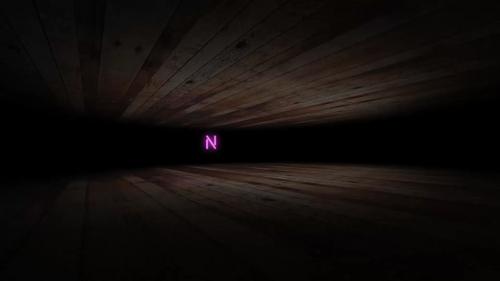





MotionElements - Neon Text Intro - 10760450
Required Version: CS5.5 and above | Required Plugins: No | Resolution: 1920x1080

Lynda - Motion Graphic Music Videos: The Work of Scott Pagano
In this Start to Finish documentary, Scott Pagano, head of LA design studio Neither-Field, walks us through the cinematic, motion-based music video he designed for electronic music group the M Machine. Taking inspiration from Fritz Lang's classic film of the same name, Metropolis Pt. II takes you on a path to the beating "heart" of a city, punctuated by moments that rise and fall with the music. Scott explains how he constructed the buildings using Maya's particle system, designed the mechanical vines that guide the viewer along, and built the mechanized human figure at the city's center, which explodes to reveal its own inner workings.


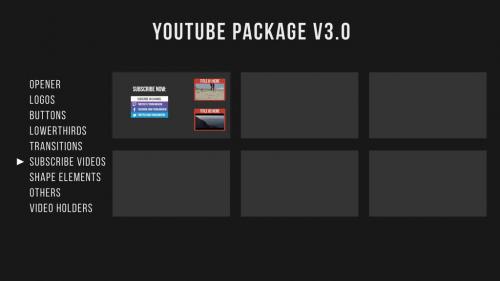
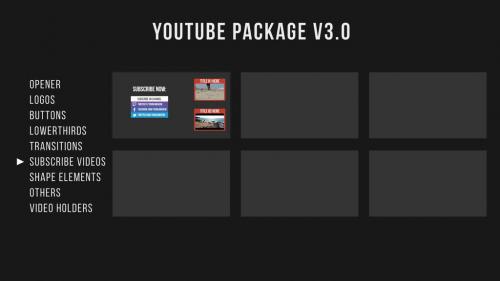
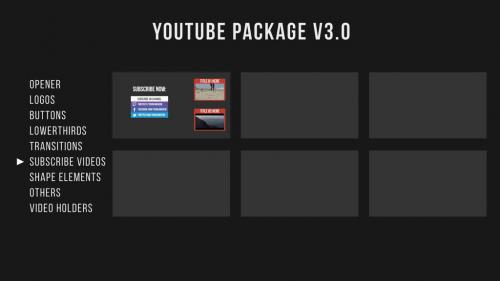
MotionElements - Youtube Package V3 - 10759508
Required Version: CS6 and above | Required Plugins: No | Resolution: 1920x1080

Lynda - Learning to use MakerBot 3D Printers
MakerBot 3D printers are some of the most popular and affordable printers around. Kacie Hultgren also shows you how useful they can be. Dive in and learn how to get the most from your MakerBot, set it up correctly, and prepare a basic 3D model for print. Explore when and why to use custom settings like rafts and support material, and learn to troubleshoot problems so you can keep your MakerBot running smoothly.

MotionElements - Wedding Event Slideshow - 10758902
Required Version: CS4 and above | Required Plugins: No | Resolution: 1920x1080

Lynda - Project-Based Learning: STEM to STEAM
In 2002, a school district in Goleta, California, attempted an experiment. They introduced DPEA, the Dos Pueblos Engineering Academy, a program designed to teach twenty-first-century skills via project-based learning in science, technology, engineering, and mathematics (STEM). Once "art" was added to the program (STEAM) they attracted 50% more girls, and got better adoption from parents, mentors, the outside community, and students. The Academy has now been running for over ten years and is recognized as a pioneer in education reform, prizing independent thought and modern skills over standardized testing and book-based lectures. Here the students, teachers, and administrators tell us why it works. Learn about their cutting-edge robotics program, multidisciplinary approach, and the unique collaborations that happen between students, teachers, and parents.

MotionElements - Real-Estate One Property 30s Slideshow 09 - After Effects… - 10758706
Required Version: CS4 and above | Required Plugins: No | Resolution: 1920x1080

Lynda - Persuasive UX: Ethics of Persuasive Design
Many companies use psychology to make us feel good about doing what they want us to do. Sound dark? It can be. But persuasive design can also be used for good. In this course, author Chris Nodder explains how you can integrate persuasive design into your products ethically and responsibly. He explores persuasive design's roots in the science of behavior, and shares some examples of effective and acceptable use. In the end, you'll have a better understanding of how to motivate and persuade your users—without misleading them.

MotionElements - Real-Estate Multi Properties 1min Slideshow 09 - After… - 10758704
Required Version: CS4 and above | Required Plugins: No | Resolution: 1920x1080
Categories: Tutorials

Lynda - Learning Promethean ActiveInspire
Promethean interactive whiteboards bring the immediacy of touch to your teaching. Learn the tools and best practices for using one in your classroom, in this course from author and educator Aaron Quigley. Aaron shows how to set up your Promethean board; download ActivInspire, the software that drives Promethean boards; and get started creating new presentations that include video, quizzes, and annotations. He'll also focus on teaching methods that get your students actively involved with the Promethean board, and offer challenges along the way to test their skills.






MotionElements - TypoShape| Title typography pack - 10758423
Required Version: CS6 and above | Required Plugins: No | Resolution: 1920x1080

Lynda - Programming Foundations: Programming for Kids
Kids are naturally excited about building, whether it's building blocks or building rockets. Programming can be just as much fun. And the skills kids gain programming can help them feel accomplished, while giving them a head start in our fast-paced digital world. This course is designed to help parents and educators introduce programming concepts to kids of all ages, from grammar school to high school. David Gassner starts with a description of different learning styles (auditory, kinesthetic, or visual) and talks about how kids' programming tools appeal to different styles. He then introduces mobile device apps for young programmers that let them animate graphical images using simple block-based programming. For older kids, he introduces software such as Scratch for more advanced animation, MIT App Inventor for programming real Android apps, and tools that teach core languages like JavaScript and Java. The final chapter covers how kids can work with robots and other hardware like the Raspberry Pi, which show how programming can work in the real world.

MotionElements - Parallax Slideshow - 10757570
Required Version: CS5.5 and above | Required Plugins: No | Resolution: 1920x1080
Categories: Tutorials

Lynda - Mograph Techniques: Creating a Flat Vector Look using Cinema 4D and After Effects
Creating flat vector-based artwork that moves along the X, Y, and Z planes is a fun and beautiful way to give an animated infographic style and energy. You can mimic this 2D look with a 3D animation-like feel using the power of CINEMA 4D and After Effects combined. Artist Eran Stern shows mograph artists how to achieve this simple style of rendering using a series of project-based examples: a sophisticated particle reaction, a complex DNA chain sequence, a button, and a coin animation.






MotionElements - Shape Logo - 10756455
Required Version: CS6 and above | Required Plugins: No | Resolution: 1920x1080
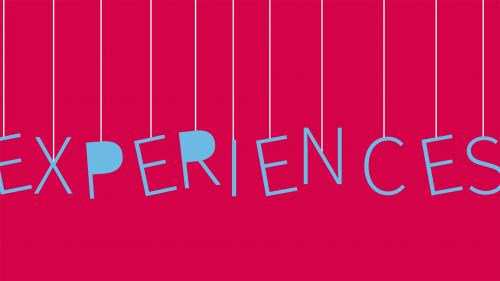
Lynda - Mograph Techniques: Physics Simulations in After Effects
Explore how to create complex physical animations inside After Effects using Newton (a third-party plugin) and the Connect Layers (a free script). This project-based course covers a few specific and popular types of effects, such as letters suspended from strings and connected, randomized spheres. Artist Eran Stern shows how to connect any type of element together in a complex 3D array of strings and work with different dynamic simulations in order to create Dormant and Collision as well as Staggering and Kinematic animation types.






MotionElements - Parallax Slideshow - 10754478
Required Version: CS5 and above | Required Plugins: No | Resolution: 1920x1080
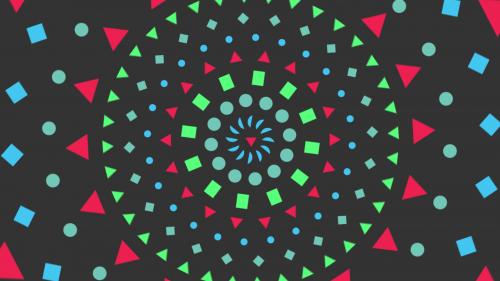
Lynda - Mograph Techniques: Shape Animation in After Effects
There are some big advantages to using shape layers in After Effects: precise, fast rendering; compatibility with Illustrator; and smaller file sizes. Their vector quality means the artwork can be scaled to any size while remaining crisp and sharp. And they work with third-party effects and support layer styles. Take a deep dive and explore how to use the shape tools to communicate ideas in an uncluttered way and make complex animations simple. Eran Stern shows how to create custom wipe animations, use mathematical operations to animate shapes and paint them in over time, and morph between vector shapes.






MotionElements - Dynamic Slideshow - 10754232
Required Version: CS6 and above | Required Plugins: No | Resolution: 1920x1080
Categories: Tutorials

Lynda - Learning Premiere Elements 12
Whether you're new to the program altogether or a pro who needs a refresher on the latest features, author Steve Grisetti gets you up and running quickly with Premiere Elements 12, the affordable and intuitive video-editing program from Adobe. This course walks through the entire editing workflow, from importing and organizing your raw assets, to editing on the timeline in Quick view and Expert view, to sharing your work on DVD, Blu-ray, or the web. Along the way, you'll discover how to enhance your basic videos with voice-over, color correction, slow motion, transitions, titles, and a solid soundtrack. Steve also introduces Adobe Revel, a cloud storage service for your photos and videos that makes them accessible from any computer or mobile device.
Categories: PhotoShop » Lightroom Presets






MotionElements - Cinematic Opener - 10753130
Required Version: CS6 and above | Required Plugins: No | Resolution: 1920x1080
Categories: Tutorials

Lynda - Navisworks 2017 Essential Training
Navisworks spans the design and the construction worlds. This course is designed for residents of both: construction personnel, architects, and engineers who are looking to integrate design with the as-built world. Learn how to use Navisworks Manage and Navisworks Simulate to gain control and get a holistic view of your projects. Eric Wing shows how to manage models, clash the models for interference, and virtually construct a building using a construction timeline. He also shows how to create material takeoffs and conduct live, interactive walk-throughs with clients and contractors. On the surface, Navisworks might look like just a file viewer, but with this course, you'll learn things about its analysis and simulation tools that would be either impossible or impossibly expensive any other way.







































